Triggering sound effects on stage from multiple places
Context
When it comes to launching sound effects or music on stage the question of triggering can be a real headache.
It is not always possible to assign this task to a backstage operator.
First, there is often a strong separation between the actors/musicians on one side and the control room personnel on the other who may not be available at all the rehearsals. And then, apart from large productions, the technicians will not necessarily always be the same from one performance to the next.
Finally, synchronizing sounds from the backstage with actions performed on stage requires a lot of tuning work that leaves little room for improvisation and which will not necessarily adapt to all staging.
The other solution is to give the actors and/or musicians the possibility to trigger the sound effects themselves.
Two common mistakes:
- Considering that only one person or one launch point will be sufficient.
- Not setting up a centralized solution where the configurations and the mapping will be done.
Technical solution 1: MIDI
The most classical way is to use several triggers connected in MIDI to a computer or a sampler.
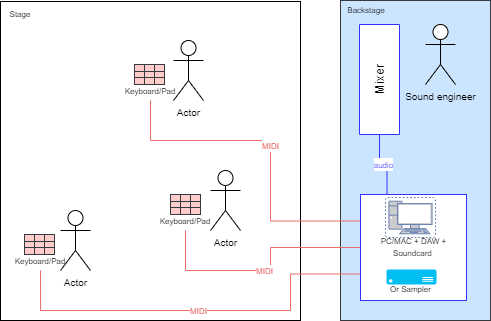
The triggers are placed near the actors/musicians.
The triggers are to be found among the material proposed for the musicians. So, if this stuff is intended to be used by musicians, no problem! However, in a theater context, you will have to be creative to hide the devices, even if you try to find the smallest devices on the market.
The triggers will be connected from the MIDI-out port, and the cable will go to the MIDI-in port of the sound card or sampler. Most audio interfaces have a limited number of MIDI ports (mostly, only one In and one Out). So, you'll probably have to add a midi dispatcher to increase the number of midi in ports in your setup.
Each trigger will have to be assigned to one of the 16 available MIDI channels, and it's in the sampler or the DAW that you will configure the assignment of the sounds according to the notes. Whether it's a drum pad, a pad or a keyboard, it's actually music notes that are mapped.
As you can see, the configurations will be complex. The sound engineer or the keyboardist of a band might have the necessary skills, otherwise, plan to read the manuals of the devices, watch some tutorials and spend a few nights doing tests.
Benefits
- Use of professional equipment dedicated to the stage
- Possibility of double audio flow (facade + monitor with click and indications)
Disadvantages
- Cost
- Complexity of installation (hardware)
- Complexity of setup (software / Midi)
- Size and low discretion of the triggering devices
Technical solution 2: App on phones or tablets
In this approach, phones or tablets are used to trigger sound effects.
It is mandatory to use a media player dedicated to the stage, without this, and with classic media players the sounds will be launched like a playlist one after the other and actors will have to manage the stop of the tracks to the second. Alternatively, you can add blank periods at the end of each audio file to allow more time to stop the sound (hoping that nobody forgets to press "stop" anyway)...
The application given here for example is Stage Player on android. There are equivalent applications on iphone/ipad.
The configuration is within the reach of non-technicians and it is very simple to share the configurations with all the participants by creating an account on the application. It is then possible to save the configurations on the cloud and download them to other devices, as well as future updates.
The organization/cabling on stage then becomes as follows:
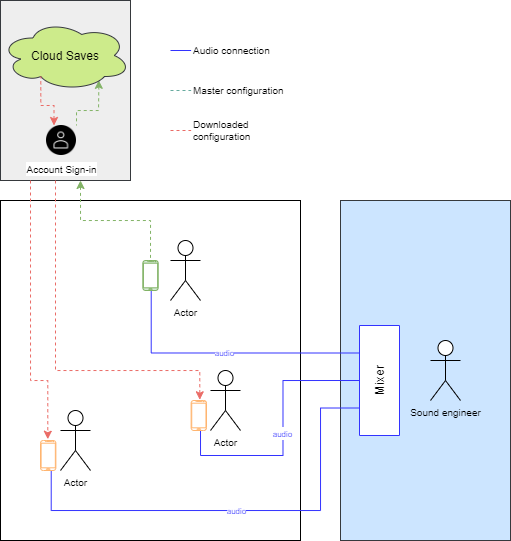
The dotted lines show the logic of shared configurations in the cloud.
Advantages
- Low cost (especially if you opt for phones)
- Small / easy to hide (especially if you opt for phones)
- Backlit (the scene is not necessarily always lit...)
- Ergonomic and simplified programming, achievable by all
- Scalable (you will only be limited by the inputs on the mixer)
- Possibility to do 100% wireless
Disadvantages
- Be careful, the phones may ring if they are not in silent mode :-)
- No possibility of double audio flow (facade + monitor with click and/or indications)
Tips for setting up Stage Player on Android
Difference between music and sound FX
Stage Player proposes to choose between 2 types of files : Music and Sound Fx

Each type will have a different behavior and options:
Sound Fx
- Several sounds can be played at the same time (launching a sound Fx does not stop the other sound Fx)
Music
- Only one music can be played at a time (launching another music file stops the previous one)
- Possibility of chaining, with the possibility of silence between the chaining
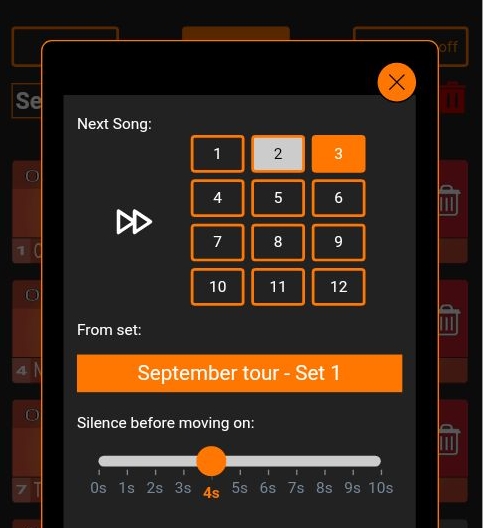
You will therefore not systematically use the "Sound FX" type for all the sound effects depending on your needs.
Organizing the pads
Position of the elements
A set includes 12 assignable slots. You don't have to fill them all and are free to skip slots.
- If the tracks are executed sequentially, the pads will turn black once the sound is completed and it will be easy to see which track to launch.
- If the sounds are executable several times, or randomly depending on the improvisations, don't hesitate to display them with a shape that makes it easier to find them.
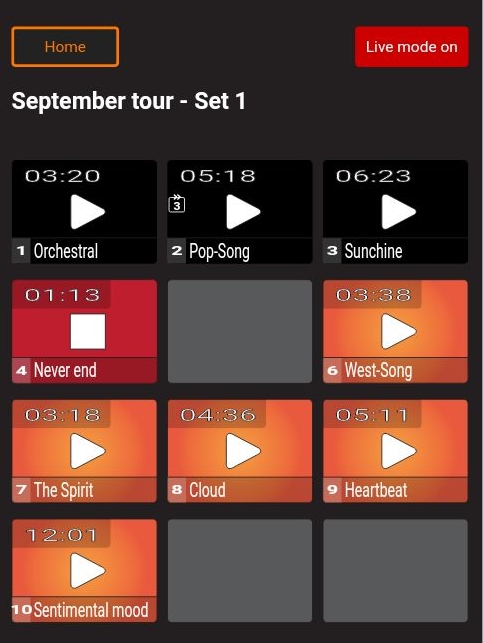
Common or separate setups?
When several launch points are organized and piloted by several people, two strategies are possible:
- Share exactly the same sets for everyone. This allows you to modify the staging and to change the person who will be responsible for the triggering of a sound.
- Prepare sets specific to each person in order to limit the risk of errors.
In all cases, plan to create the sets from a unique account on the application. Create and share a single login, then save the Sets on the cloud as they are updated.
The interface will allow you to see for each device which sets are up to date or need updating.

Always choose the "Overwrite" option when restoring so that the same set ID is shared between devices.
Tip
Once the set sharing is done, it is possible to update the configurations from any device before sharing it with the others. However, the program does not merge configurations, and you will not be able to choose to do the configurations in parallel on two devices for the same set, hoping to group them together later. Get organized!
Balance the volumes
Make sure you don't leave the responsibility of managing the balance to the sound engineer. We suggest that you pay attention to the volume of the sound effects throughout the rehearsals and do not hesitate to adjust them.
However, when several devices are used to trigger the sounds, we suggest that you calibrate the volumes of the devices:
- Define an audio volume on the phone (we recommend 80% of the volume, rather than 100%) that you will systematically configure
- Choose a sound or music that you will play on all devices for calibration.
- Balance the volumes on the mixing console at the beginning of each rehearsal. Not all phones/tablets have the same gain and lining up all the knobs will probably not be the right answer.